Edit Screenshot
Advertisement

Free screenshot LightShot Firefox addon v.1.5.0.45
Exceptionally practical addon allows to screenshot selected area from the screen. Clicking on Icon initiates a screenshot, you select area for screenshot and can perform further actions to Save it (supports *.PNG, *.JPG, *.GIF),
Advertisement
LightShot v.2.6.0
Fastest way to do a customizable screenshot. Exceptionally practical desktop tool allows to screenshot selected area from the screen. Alt+T or PrtSc initiates a screenshot,
FireShot for Firefox v.0.98.2
FireShot is an add-on for Firefox that enables you to quickly capture a screenshot of the web page you are viewing, and optionally highlight or annotate selected areas of the page.
FireShot for Internet Explorer v.0.98.4
FireShot is a Firefox extension that creates screenshots of webpages. Unlike other extensions, this plugin provides a set of editing and annotation tools, which let users quickly modify captures and insert text and graphical annotations.

EXtended Screenshot v.2.0
This is a nice Windows and Linux screenshot tool for make, edit, share and exchange screenshots between people via the internet. Save a screenshot or a part of the screen to a file within a second. Apply text and shapes to the screenshot.

Webpage Screenshot v.5.7.3
Webpage Screenshot is a Google Chrome extension that allows you to take screenshots of the entire webpage with a click of a button.
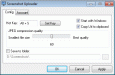
Screenshot Uploader
Screenshot Uploader is a small application that allows you to take screenshots and quickly upload them to the internet. Press hotkey and get the URL of your screenshot. You can capture part of screen and add quick note with pencil tool. No storage limit.
3D Edit Silver v.3. 2. 2002
3D Edit is a simple to use yet powerful video editor that contains everything you need to capture, edit and record your video. It's built in 'Show Me' Tutorials walk you through the program and show you step by step how to use its powerful features.
HTML Quick Edit Bar v.3 6
HTML Quick Edit Bar is a freeware toolbar for Microsoft Internet Explorer that allows you to edit the current HTML page within the browser itself (change the font color, size and face, text alignment, etc.).
Screenshot Grebba v.1.0
Screenshot Grebba is a little tool that makes screenshots of up to 10 different software windows and displays them on its own webpage. I use it on a server with various monitoring programs to get an overview of what is happening in the network.
Awesome Screenshot v.3.0.1
Awesome Screenshot: Capture & Annotate is an extension for Chrome. Capture the whole page or any portion, annotate it with rectangles, circles, arrows, lines and text, blur sensitive info, one-click upload to share.